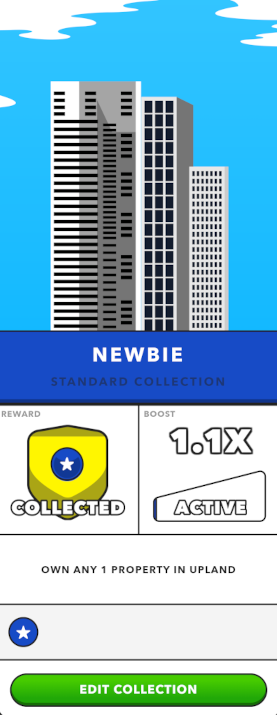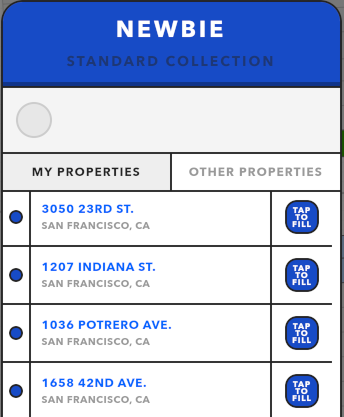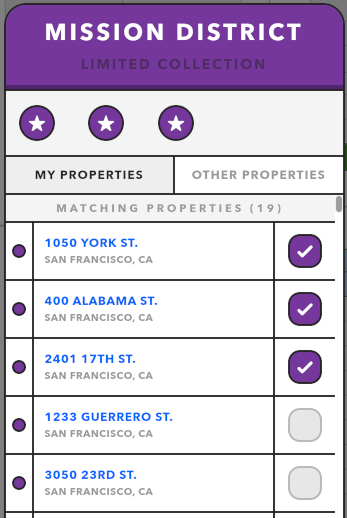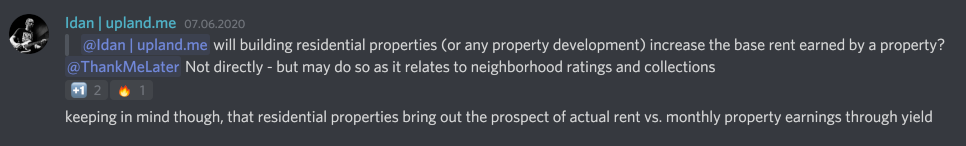Complete Collections
Recurrent Earnings aka Rental Income
Before we start to learn more how to activate collections, it is important to learn how the earning mechanism functions in Upland. Each property currently receivesa basic rent aka recurrent earnings. The ROI (return on investment) oft the basic rent is approximately 17.28% per year. You might regularly notice new players mentioning that it takes forever to finance their next property with their recurrent earnings. A 17.28% yearly ROI will pay back the initial purchasing price in approximately 5.8 years. Yes, it seems to feel like it takes forever but we have to be realistic and should briefly but things into perspective:
- Consider that the yield of 10-year government bonds in 2020 is at 0.63% for US bonds, 0.20% for UK bonds and -0.51% (!) for German bonds
- Upland has set the goal to simulate a virtual, realistic and long-lasting economy, giving away millions of UPX for free would crash the system sooner than later
How to collect the recurrent Earnings
To collect your earnings click on the recurrent earnings symbol in the top right of the user interface. It’s located right below the BUY UPX button.
Every earning position has a fancy animation that will be shown after you start the collection process . Luckily, you can also cancel this animation. After you clicked on the COLLECT ALL EARNINGS button simply click on the X button in the bottom. This will close the earnings menu and all transactions will be made in the background while you can still see how your UPX balance is increasing.
Collection Rewards
Players can put properties into collections to boost the recurrent earnings. A collection is a predefined group of properties in which the properties have to fulfill certain requirements. Each property can only be active in a single collection at once. Moreover, you can instantly switch properties between collections without any costs.
After completing a collection you will receive the following rewards:
- A one-time UPX reward for the initial completion
- A bonus multiplier for recurrent earnings for all active properties in the collection
With the purchase of your very first property you can immediately complete the “NEWBIE” collection which only requires ownership of one property in Upland. This will grant you a bonus amount of 800 UPX plus a 1.1x multiplier for the recurrent earnings of your very first property.
In most collections the properties have to be located in a certain district, for example to complete the “PACIFIC HEIGHTS” collection you have to add four properties in Pacific Heights. Afterwards you will receive a one-time bonus of 3,100 UPX and the recurrent earnings of those four properties will be multiplied by 1.8x leading to an adjusted yield of 31.1% per year (+13.8%).
In general, high collection rewards come along with high priced properties, but you should always check the collection tab before purchasing a property. Very rare collections only have a small number of potential properties, so you need to be quick to buy them.
Collections will only boost your recurrent earnings if they are active. Therefore, the next step is put properties into collections to activate them.
How to activate Collections
Collections can be activated easily. Go to the “QUICK MENU“ and click on the “COLLECTIONS” button.
This will open a window where you can see the collections menu as shown in the screenshot above. Now search for the collection that you want to activate and click on “EDIT COLLECTION“. You can now see all available properties for this collection in a list.
To put a property into the collection click on the box that is called “TAP TO FILL“. Some collections need only one property for activation and others need at least two or more. If you have put the necessary amount of properties into a collection you will see an activation animation.
Afterwards there should be a check mark next to the property address instead of the “TAP TO FILL” text.
How to find available Properties for Collections
Upland has a more or less hidden menu that shows you which properties are belonging to a specific collection. You can get there by selecting your collection and click on the “EDIT COLLECTION” button. You will now see a list of your available properties. Now go to the “OTHER PROPERTIES” tab that is directly right to the “MY PROPERTIES” tab. This will switch the view to all available properties for this collection. Green ones are currently listed on the secondary market, grey ones are unminted properties and lastly blue ones are owned by another player but not for sale.
Will the Recurrent Earnings ROI always be guaranteed?
It is not guaranteed that the ROI will always be so high as one of the founders (Idan Zuckerman) has already announced that the ROI might be adjusted once the possibility to rent out properties to other players is implemented. You can find these statements below.